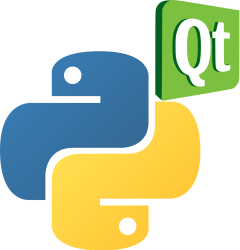What is PyQt?
PyQt is the bridge that seamlessly integrates the robust Qt C++ cross-platform framework with the flexible Python programming language, serving primarily as a powerful GUI module.
Qt goes beyond being just a GUI toolkit. It encompasses a wide range of functionalities, offering abstractions for elements like network sockets, threads, Unicode, SQL, databases, SVG, OpenGL, and XML. Notably, it also has an in-built web browser and a sophisticated service system, backed by an extensive collection of GUI widgets.
A notable attribute of Qt is its signal and slot mechanism, which is central to how its classes function. This mechanism streamlines communication between objects, simplifying the creation of reusable software components.
Additionally, Qt is complemented by Qt Designer, an intuitive tool for crafting graphical user interfaces. A synergistic relationship is formed when PyQt is paired with Qt Designer, as PyQt can readily convert designs into Python code. This union further extends the capacity to introduce novel GUI controls.
For those keen on mastering PyQt, the book: Create Desktop Apps with Python PyQt5 offers valuable insights.
Diving Deeper: Modules within PyQt
PyQt’s architecture is organized into several modules, each tailored for specific tasks:
QtCore: At the heart of PyQt is the QtCore module, which anchors the core non-GUI functionalities. This is the go-to module for handling time, files, directories, varied data types, threads, and processes.
QtGui: As the name suggests, QtGui is all about visuals. It comprises graphical components and associated classes which include elements like buttons, windows, status bars, bitmaps, colors, and fonts.
QtNetwork: For those venturing into network programming, QtNetwork is an indispensable asset. It simplifies the creation of TCP/IP and UDP clients and servers, making network interactions more intuitive.
QtXml: When working with XML files, QtXml proves invaluable. It provides a robust implementation for both SAX and DOM APIs, facilitating the management of XML data.
QtSvg: For graphics enthusiasts, QtSvg is a treasure trove. This module houses classes dedicated to rendering content from SVG files. To clarify, SVG is a language that articulates two-dimensional graphics and graphic applications using XML.
QtOpenGL: Stepping into the realm of graphics, QtOpenGL specializes in rendering visuals, both 3D and 2D, using the OpenGL library.
QtSql: Data is crucial, and QtSql understands that. This module furnishes tools and classes designed to interface and operate with databases.